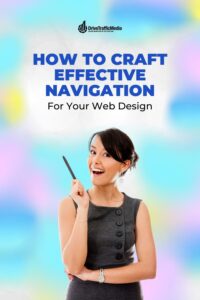Effective website navigation for your web design in Orange County is very important. It makes sure readers can quickly find what they are looking for–a product page, a blog, a contact form, what have you! It makes them have a positive experience on your website while doing so. Navigation on a website can be compared to a map; it guides users through your website. It helps them find the information they need without wasting much time and effort. If your website has poor navigation, users will probably become very frustrated and leave your website, leading to a higher bounce rate and fewer conversions.
This article will discuss our helpful tips to ensure functional navigation on a website. You want your customers to have a map that’ll lead them to wherever they want to go!
1. Keep It Simple
The first rule of website navigation is to keep everything crystal clear. The navigation should be easy to understand, and the labels should be clear and concise–nobody has time to read a very long label! Use familiar terminology and avoid using technical jargon or industry-specific terms that users may not understand. Your goal is to have a navigation system that even your average Joe can get.
A simple navigation menu with fewer categories and subcategories is way more user-friendly. Compared to a complex menu with too much mumbo-jumbo and too many options, it’s no contest!
2. Place the Navigation in a Prominent Location
The navigation menu should be placed in a location that’s prominent on your website. This is usually at the top or left-hand side of the page. The eyes land on it easily regardless of where the reader is on the page. Users expect to find the navigation menu in these locations, and it makes it easy for them to see what they need.
3. Use a Consistent Layout
Consistency is vital when it comes to website navigation. Use the same layout for all pages on your website, including the navigation menu’s position, style, and color, otherwise your readers are going to be very confused, indeed. Think about how jarring it would be for new people browsing through your website–each page they click on is something new. So weird!
4. Use Descriptive Labels
The labels on your navigation menu should be descriptive and accurately reflect the content on your website. Avoid using generic labels like “products” or “services”. Instead, you should utilize more specific labels that describe what the user will find when they click on that link. However, still be sure not to make it too long. For example, you can divide all your products into categories.
5. Use Drop-Down Menus Sparingly
Drop-down menus can help organize subcategories, but they can also overwhelm users if it gets too excessive. Use drop-down menus sparingly and only for subcategories essential to the user’s experience.
6. Provide Search Functionality
In addition to the navigation menu, you should consider providing users with a search function to quickly find what they need by typing. The search bar should be prominently placed on the website, just like your navigation, and the search results should be accurate and relevant.
7. Test Your Navigation
Before launching your website, test your navigation thoroughly to ensure it works as intended. Test the navigation on different devices. Desktop computers, laptops, tablets, mobile devices, etc. are all devices people use these days, so start with the most common and work your way from there. Ensure that the navigation is accessible and usable for users with disabilities too.
Conclusion
In conclusion, functional navigation is essential for a successful website. By following our helpful tips listed above, you can create a user-friendly website that delivers a positive user experience. A well-designed navigation menu helps people find what they need quickly and easily on a website, thus leading to a higher conversion rate and increased user satisfaction. It also encourages users to spend a lot of time on your website just browsing and perusing!
If you need help coming up with excellent navigation for your website design, then don’t hesitate to get in touch with Drive Traffic Media. As a long-time web design company in Orange County, we have tons of experience building the best business websites. We can be reached at (949) 800-6990 or (310) 341-3939.
Click here to read the related article: https://www.drivetrafficmedia.com/10-aspects-of-amazing-website-design/