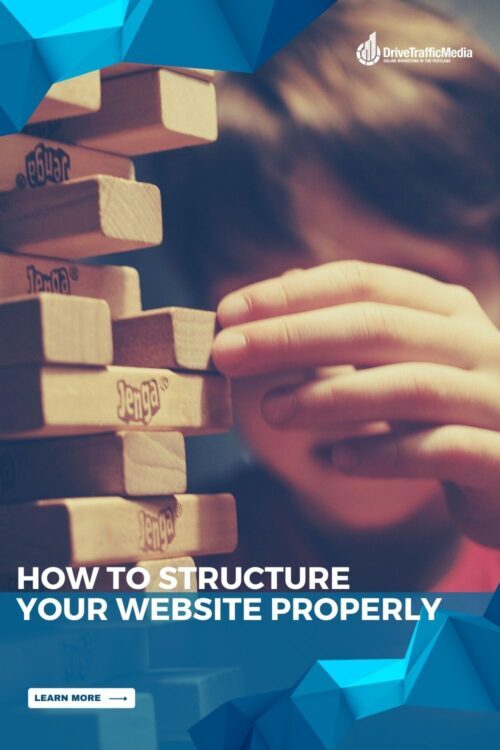Structuring your website is crucial if you want a useful and visible site. It helps your audience find what they’re looking for quickly and easily without much clicking around. It also helps search engines like Google know what your site is about and improve your SEO. User experience, after all, is a very important ranking factor, and organizing your site well is a great way of achieving this.
Learn the best way to structure your site today from the leading digital marketing agency in Orange County.
Establishing Your Site Structure
The best site structure to have for your site is the pyramid structure, which is essentially having the most general keyword as your homepage’s focus and getting more specific as you dig deeper into the site. This helps search engines figure out what your site is about without having to crawl through every page. This is how John Mueller, Webmaster Trends Analyst at Google, explains it:
“…the pyramid structure helps us a lot more to understand the context of individual pages within the site.
So, in particular, if we know this category is associated with these other subcategories then that’s a clear connection that we have between those parts.
And that definitely helps us to understand how these things are connected, how they work together a little bit better.”
To put it simply, think of it as having an online clothing store (general) that sells shoes (category) of different kinds like heels, flats, and boots (subcategory).
This site structure works out regardless of what your content is. As long as you have that clear hierarchy of general to specific, your target audience and Google can figure out what you’re all about. The structure also works on both multi-topic and niche websites—whether you’re a clothing store that sells all kinds of things like shirts, bags, and shoes, or a clothing store that only sells shoes, the pyramid structure will be effective.
Creating Categories and Subcategories
The next stage is figuring out what your categories and (if the categories get too big) subcategories are. You want to make sure you have enough content for them and aim for at least five relevant pages for each category. Otherwise, your website may be too all over the place.
The best way to do this is to conduct keyword research and use those keywords as bases for your content. Keyword research not only helps you figure out the most searched and most relevant topics for your audience, but it also helps you discover what other kinds of content you can be providing. There are several tools you can use to help you conduct keyword research such as SEMrush Keyword Overview, AnswerThePublic, and Keywords Everywhere.
Connecting Everything Together
Now that you’ve established your content and its structure, it’s time to piece everything together. You do this by adding site features all over your site and pages.
1. Menu
Having a clear menu on your homepage helps your audience navigate through your site and figure out what reading options they have. After all, what use is good content if your viewers can’t figure out how to get there?
For the menu, add in the largest and most important categories.
2. Breadcrumb Trail
A Breadcrumb trail is a set of links that often appear on top of the page. Its format is often Home > Category > Article (You Are Here). This helps your audience navigate the site quicker and is very convenient for those who want to move back and forth in categories.
3. Taxonomy
Taxonomy is dividing your content into groups. This is very convenient as your audience can get a wealth of information on a certain topic quicker and easier. You can do this by separating them into categories and then subcategories (i.e., clothes > shoes > heels), or adding tags (i.e., clothes > Louis Vuitton).
4. Internal Links
Internal links are conveniently-placed links on a page that link to another page on your site. These links must be relevant to the current page as it helps Google figure out the context of the page you’re linking to. This then allows Google to properly value and rank your pages.
Conclusion
As you can see, having a clear-cut structure for your site isn’t hard at all! All it takes is a little bit of planning and organizing on your part. However, if you’re still unsure of how to do certain things and need some additional help, we’ll be very happy to help. We are also an Orange County website design expert that can get things set up for you. Contact us at (949) 800-6990 or at info@drivetrafficmedia.com today!